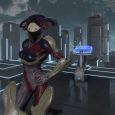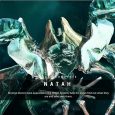How to show available chat commands in Warframe
If the chat window is minimized, you can press “t” to pop it up.
Then Typing “/?” in any chat window shows all the available chat commands.
Alternatively you can press ESC and get the social menu icons at the bottom of your screen.

Warframe chat channels
- Trading: Here you can trade and buy or sell items from other players.
- Clan: This tab is available only for member of a clan. You be able to talk to active members of your clan.
- Squad: available if you joined a squd.
- Council: Only available to Master or Grand Master Founder that are Design Council members, you will have access to the in-game council chat.
- Region: Allows to chat with any active player from the region you are playing in.
- Recruiting: Very usefull for finding other players to your squd to play certain missions. Note that you need to enable this tab from the chat options (more on this later).
Switch chats commands
There are four different chats you can select from, the most used are trading and Clan and they are also accessible by using the mouse.
Note that the colon (:) is not part of the command but just to make separation for the explanation.
/g your message: post message to trading and global chat
/c your message: chat and post your message to clan (if your are a clan member)
/s your message: chat and post your message to squad (if you are currently in a squad)
/d your message: chat and post your message to council (if you have a council access)
How to send a private message
How to PM in warframe ? very simple just type:
/w username your message
Here is an example to the username “Violetist”: /w Violetist hi, can we trade?
How to reply to last private message
This is a quick way to answer to the last PM you got:
/r your message
Find Whether a player is online or not
In the past you could whisper to see if player is online without actually talking to him with this command: /w playername
But today to whisper in warframe is no longer working and you need to use as in private message (to add something after the username).
How to ignore a user
If someone is annoying you or from some reason or you want to ignore him
/i username
To toggle the command and stop ignoring him, type the same command again.
Enable/Disable private messages
/dnd : activate do not disturb mode which prevents you from receiving private messages as well as session invites.
/normal: toggle the /dnd mode off, allowing you to receive invites and private messages again.
How to invite players
Let’s say you want to ask a friend Tenno to play with you, you can simply invite him to your current session by typing:
/invite username
How to add or remove friends
You can add or remove someone from your friends list with these commands:
/friend add username
/friend remove username
How to chat during a Mission
While you are in-game running a mission and want to chat with a fellow Tenno press “T” to open the chat window.
It will appear by default in window on the lower left side of your screen.
While the chat window is active you can not move your Warframe!
To return control of your Warframe press the enter key.
Warframe unstuck command
There are times during a mission that you’re stuck and can’t get out of this no matter what you do.
For this special purpose there is the /unstuck command that can get you out of this by re-position yourself when you get stuck.
Just be aware that you can only use this command once per mission so use it only as your last option.
View player profile
/profile username: allows you to see the profile of any player by username (including yours)
How to switch between tabs
Instead of using the mouse you can type to switch between tabs.
/t: Switch active tab
Set your clan’s message of the day
/motd your message: applies only if you are a member of a clan with the necessary permissions
Chat Options

If you press “ESC” –> “Options” it will open the options menu.
Select the “Chat” tab to enable/disable the different chats options.
Some of interesting ones are: recruiting chat and region chat (off by default) ,chat text size, emoji colors, manage ignore list, profanity filter to prevent overused profanity during chats.
Warframe Lingo for Trading
There are few lingo in trading chat that players often use.
WTB
Want to Buy, example: WTB [Frsot Prime] for 160p
WTS
Want to sell, example: WTS [GRAM] for 100p
WTT
Want to Trade , example: WTT [Blinde Rage]
PMO
Private message only
PC
Price Check: Used for price checking items
Warframe link in chat
How do you link an item in Trade Chat? This is very simple just place brackets and the item name.
[item name]
Example: [Ember Prime Chasis]
More Warframe Commands
| Command | Function |
|---|---|
| /goto letter | Jump to first player in user list starting with letter |
| [Mod Config] | Linking to Warframe/weapon mod configuration |
| [Song] | Linking to Octavia’s Songs |
| {clan} | Linking to Clan’s profile page |
| @user | Linking to user’s profile page |
| [Look] | Linking Warframe appearances,pulls up a window with loadouts for selection. |